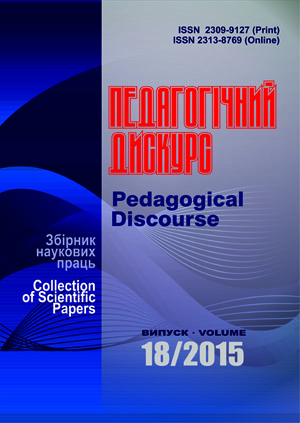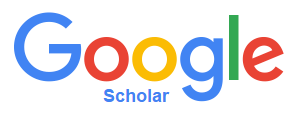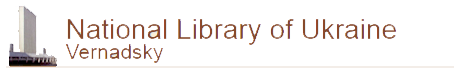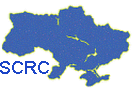Peculiarities of Study of the Graphic Editor at Primary School
Abstract
In the article the author conducts the analysis of the characteristics of the study graphic editor at primary school. Taking into account the provisions of the academic program and state-level requirements of general education of pupils identified the following features: providing interdisciplinary connections between computer science and mathematics; recognizing the diversity of building shapes in geometry and graphics editor; the optimal selection of application software; use during the practical work and exercises, which allow pupils the necessary skills to engage them, to discover their creative potential.
The ways of mathematics and Informatics in elementary school when studying graphic editor are suggested. The list of graphic primitives that elementary school pupils can use to create drawings in a graphical editor based on the knowledge gained in the study of geometric material is defined. It is stated that most of the tools that are taught in the 3rd grade are familiar to pupils with math classes, graphics editor also allows you to better understand the properties of individual geometric shapes. The differences of the construction of geometric figures in a notebook in math class and in a graphical editor are emphasized. The main differences when using raster graphics in which an image composed of individual dots are shown. Therefore, the increase of such drawing figures may be displayed incorrectly.
The applied software used in the study of the graphic editor in primary school textbooks is studied. It is established that to the list include Microsoft Paint and Tux Paint. Advantages and disadvantages of each of these programs are determined. The stages of mastering graphical editor that is in the transition from simple software to applications with large amount of functionality are proposed. That is, pupils can start studying graphic editor from MS Paint, and then proceed to use Tux Paint. Additional practical tasks that allow inculcating pupils’ necessary skills, to make them interested, to discover their creative potential, have been worked out.
Downloads
References
Korshunova O. V. Skhodynky do informatyky : pidruch. dlja 2 kl. zaghaljnoosvit. navch. zakl., Kyiv, Heneza, 2012., 112 p.
Lomakovska H. V., Procenko H. O., Ryvkind Y. Ya., Rivkind F. M.. Skhodynky do informatyky: pidruch. dlja 2 kl. zaghaljnoosvit. navch. zakl, Kyiv, Osvita, 2012, 160 p.
Matematyka. Prohrama dlia zahalnoosvitnikh navchalnykh zakladiv dlja 1-4 klasiv [electronic resource], mode of access: http://old.mon.gov.ua/images/files/navchalni_programu/2012/ukr/04_matem.pdf
Skhodynky do informatyky. Proghrama dlia zahalnoosvitnikh navchalnykh zakladiv dla 2-4 klasiv. [electronic resource], mode of access: http://old.mon.gov.ua/images/files/navchalni_programu/2012/ukr/05_shod_informatuka.pdf

This work is licensed under a Creative Commons Attribution-NonCommercial-ShareAlike 4.0 International License.